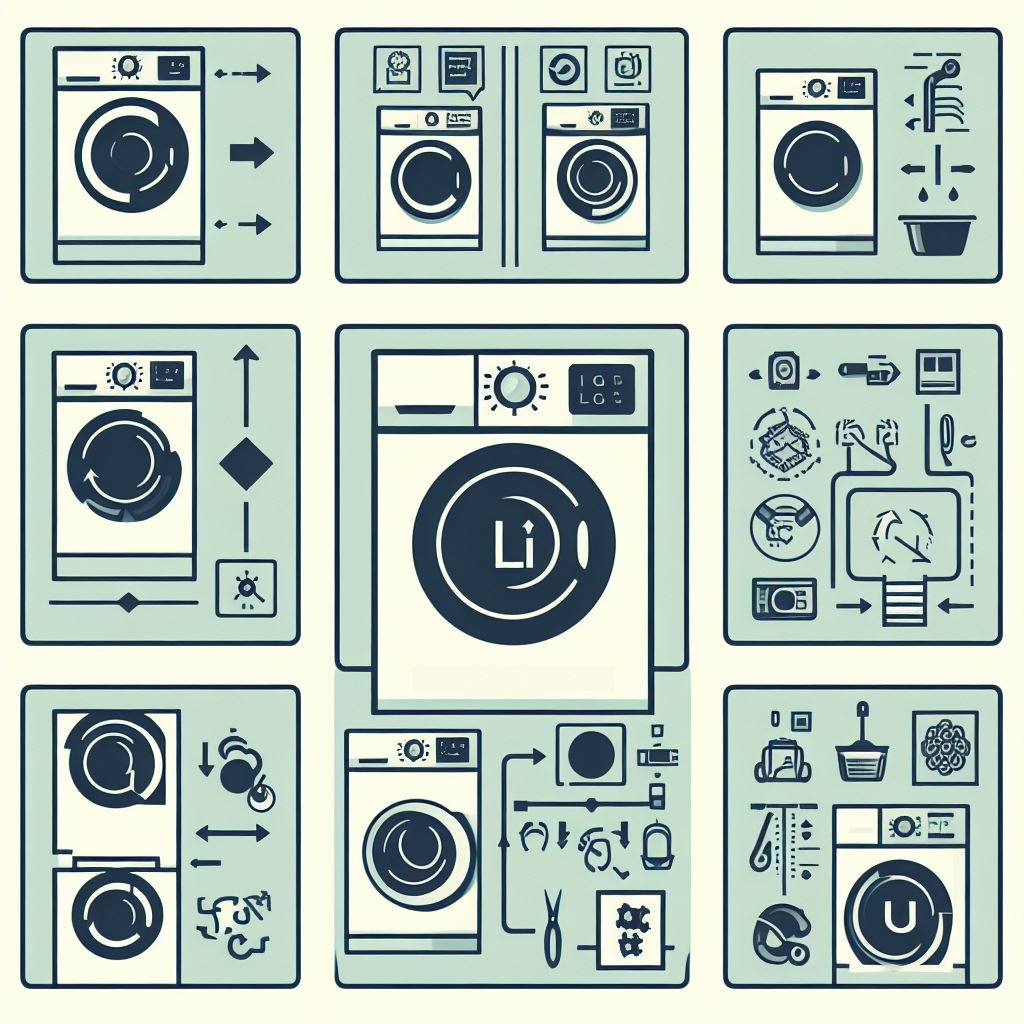In our fast-paced lives, appliances like washing machines have become indispensable. Among the various brands, LG has carved a niche for itself with its range of efficient and durable washing machines. However, like any other electronic device, LG washing machines are not without their quirks. One common issue users often encounter is the need to reset the machine. Whether it’s a glitch in the system or you’re trying to troubleshoot a problem, knowing how to reset an LG washing machine is crucial.
Why Would You Need to Reset Your LG Washing Machine?
Before delving into the resetting process, let’s understand why you might need to reset your LG washing machine in the first place.
- Software Glitches: Sometimes the machine’s software may act up, causing issues in its normal functioning.
- Error Codes: Display of error codes may necessitate a reset to clear them.
- Post-Maintenance: After any repair or maintenance work.
- Setting Changes: To revert back to default settings.
Types of LG Washing Machines and Resetting Them
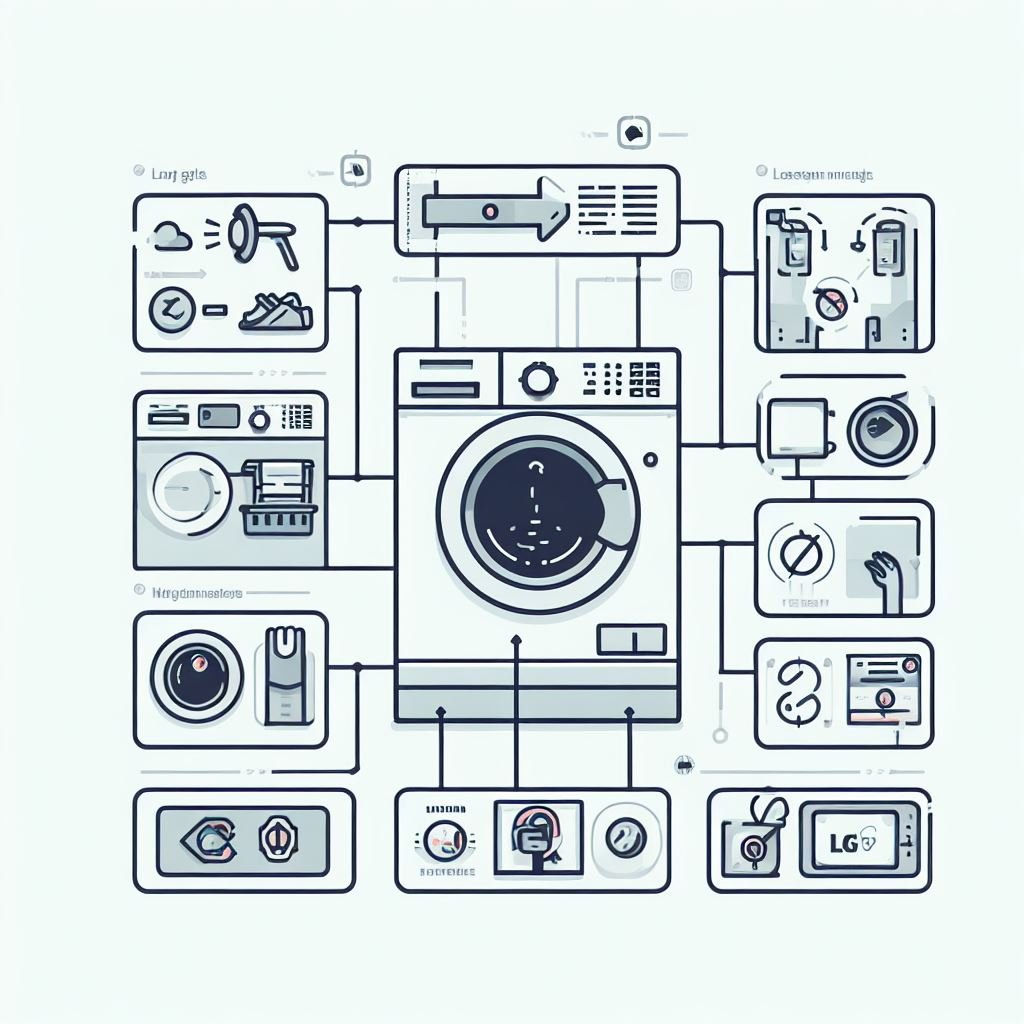
LG offers various types of washing machines, such as top-loading, front-loading, and washer-dryer combos. The reset process may vary slightly depending on the model.
Top-Loading Machines
- Unplug the Machine: The first step is always to unplug the machine from the electrical outlet.
- Wait: Give it a few minutes. This allows the machine’s internal memory to clear.
- Plug Back: Reconnect the machine to the power supply.
- Hold Button: Hold down the start/pause button for a few seconds.
Front-Loading Machines
- Unplug the Machine: Similar to top-loading machines, unplug it first.
- Wait for a While: Let the machine sit for a few minutes.
- Plug it Back: Connect it back to the power supply.
- Select the Right Button: In this case, you will have to press and hold the ‘play/pause’ button.
Washer-Dryer Combo
- Switch Off: Turn off the machine using the power button.
- Disconnect: Remove the plug from the electrical outlet.
- Pause: Let the machine sit for a minute.
- Switch On: Turn the machine back on.
Note: For specific model instructions, refer to the user manual provided with your LG washing machine. You can also visit LG’s official support page for detailed troubleshooting steps tailored to your model.
Troubleshooting Tips After Reset
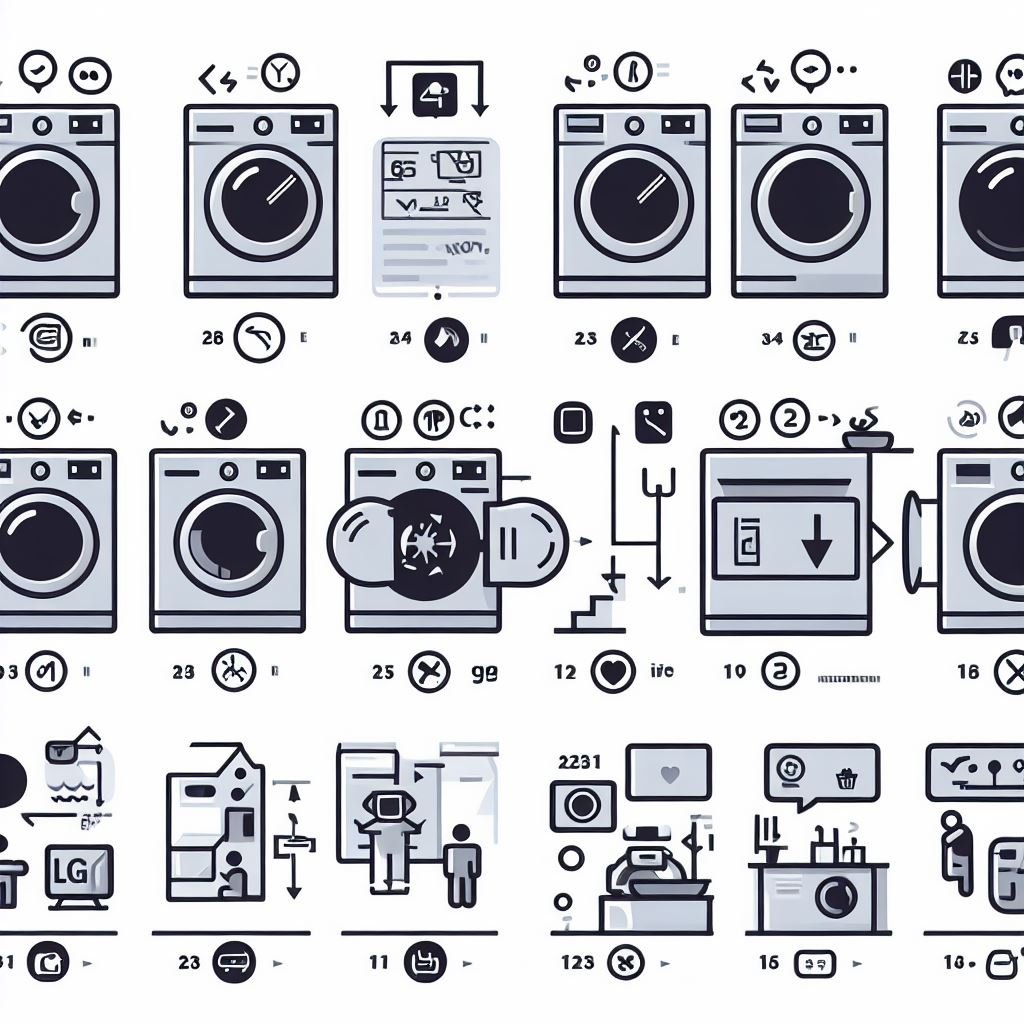
After resetting your LG washing machine, you should consider performing a few checks to ensure it is functioning properly.
| Action | Purpose |
|---|---|
| Run a Rinse cycle | To check water intake |
| Test the Spin cycle | To ensure the drum is spinning |
| Inspect for Error Codes | To confirm if the reset cleared any error codes |
General Care Tips for Your LG Washing Machine
Proper maintenance can help prevent the need for frequent resets. Here are some general care tips:
- Regular Cleaning: Make it a habit to clean your washing machine every month.
- Check for Loose Wires: Ensure all electrical connections are secure.
- Update Software: Keep the machine’s software updated for optimal performance.
When to Seek Professional Help
Sometimes, resetting might not solve the problem. In such cases, it’s advisable to consult a professional. Here are a few indicators:
- Persistent error codes
- Water leakage
- Unusual noises during operation
Summary
Knowing how to reset your LG washing machine is not just a convenience but often a necessity. The steps are generally simple but can vary slightly based on the type of machine you own. After a reset, always perform some basic checks to ensure the machine is functioning as it should. Proper maintenance and care can go a long way in ensuring that your appliance runs efficiently for a long time to come. If all else fails, don’t hesitate to seek professional help.