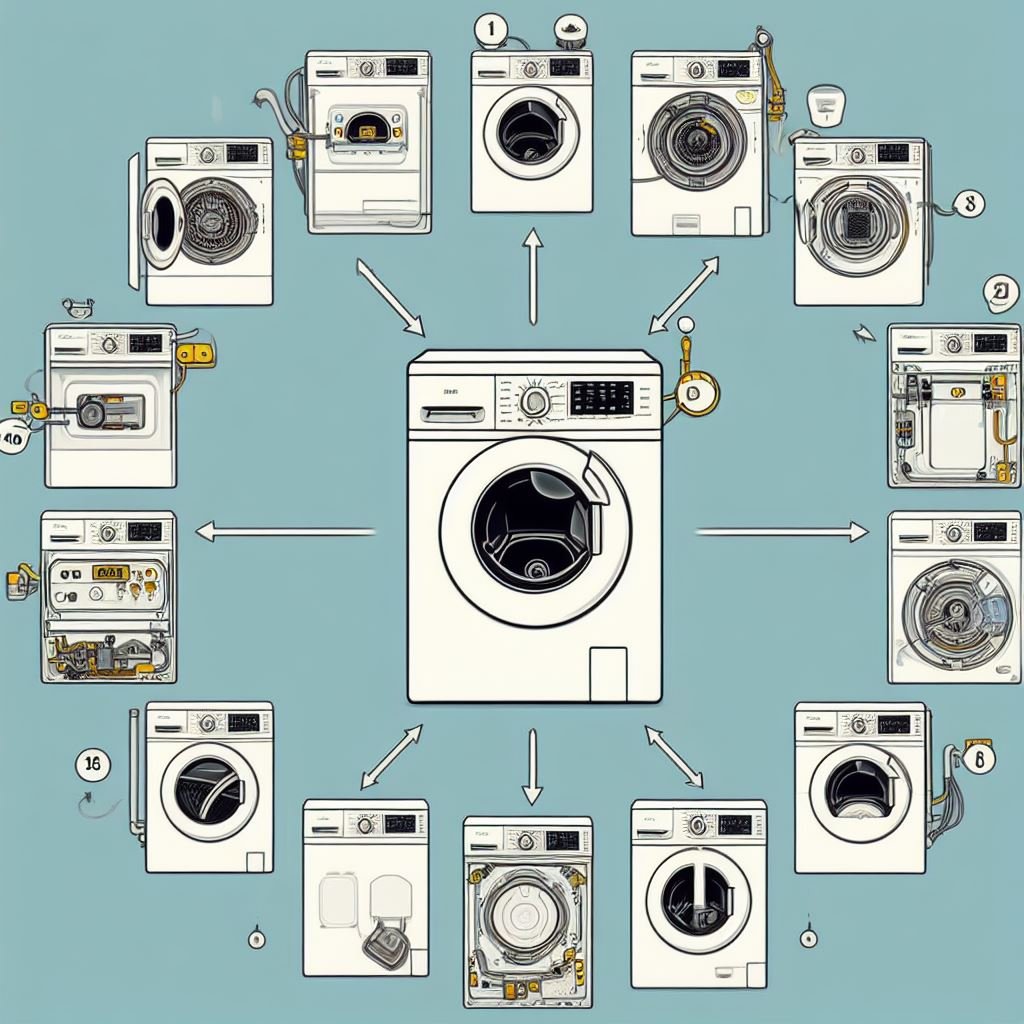Washing machines are the unsung heroes of modern households. The convenience they offer is immeasurable, but what happens when they start acting up? One common issue with Maytag washers is the sensor malfunctioning. If you’ve ever wondered, “How do you reset the sensor on a Maytag washer?”, you’re in the right place.
Why Would You Need to Reset the Sensor?
Sometimes, electronic appliances like washing machines can encounter issues due to electrical imbalances, software glitches, or power outages. You might notice:
- The washer stops mid-cycle
- Incorrect error messages
- Unresponsiveness to button presses
Quick Troubleshooting Steps
- Unplug the Machine: The first step in any electronic repair is to disconnect the power source.
- Wait for Few Minutes: Give it about 5-10 minutes before plugging it back in. This helps to dissipate any residual power.
- Check the Control Panel: Inspect the control panel to see if there are any error codes displayed.
Resetting the Sensor: Step-by-Step Guide
Resetting the sensor on a Maytag washer isn’t overly complicated, and with the following steps, you can do it yourself.
Required Tools
- Screwdriver
- Multimeter
Steps to Reset the Sensor
- Unplug the Washer: Safety first. Always unplug your Maytag washer before performing any troubleshooting steps.
- Access the Back Panel: Using a screwdriver, remove the screws that hold the back panel in place.
- Locate the Sensor: The sensor is generally located near the motor assembly.
- Disconnect and Reconnect: Detach the sensor connector and then reconnect it.
- Test with a Multimeter: Use a multimeter to ensure that the sensor is working correctly. If the multimeter readings are off, you may need to replace the sensor.
- Reassemble and Power On: Replace the back panel, plug in the machine, and power it on.
| Step | Required Tools | Time Needed |
|---|---|---|
| 1 | None | 5 mins |
| 2 | Screwdriver | 10 mins |
| 3 | None | 5 mins |
| 4 | None | 5 mins |
| 5 | Multimeter | 10 mins |
| 6 | Screwdriver | 10 mins |
Common Questions about Sensor Resetting

What is the Sensor’s Role in a Maytag Washer?
The sensor typically plays a role in determining the water level, controlling the cycles, and ensuring that the washer operates efficiently.
Is it Safe to Reset the Sensor at Home?
Yes, as long as you follow all safety precautions, such as unplugging the machine, it is generally safe.
How Often Should You Reset the Sensor?
Resetting the sensor should not be a frequent necessity. If you find that you are doing it often, it might indicate a deeper issue, and professional assistance may be required.
Maytag’s Customer Support: A Resource You Shouldn’t Ignore
If you’ve tried resetting the sensor and the problem persists, it’s a good idea to consult with Maytag’s Customer Support. They have a wealth of knowledge and resources, and in some cases, they can remotely troubleshoot issues, saving you both time and effort.
Key Takeaways
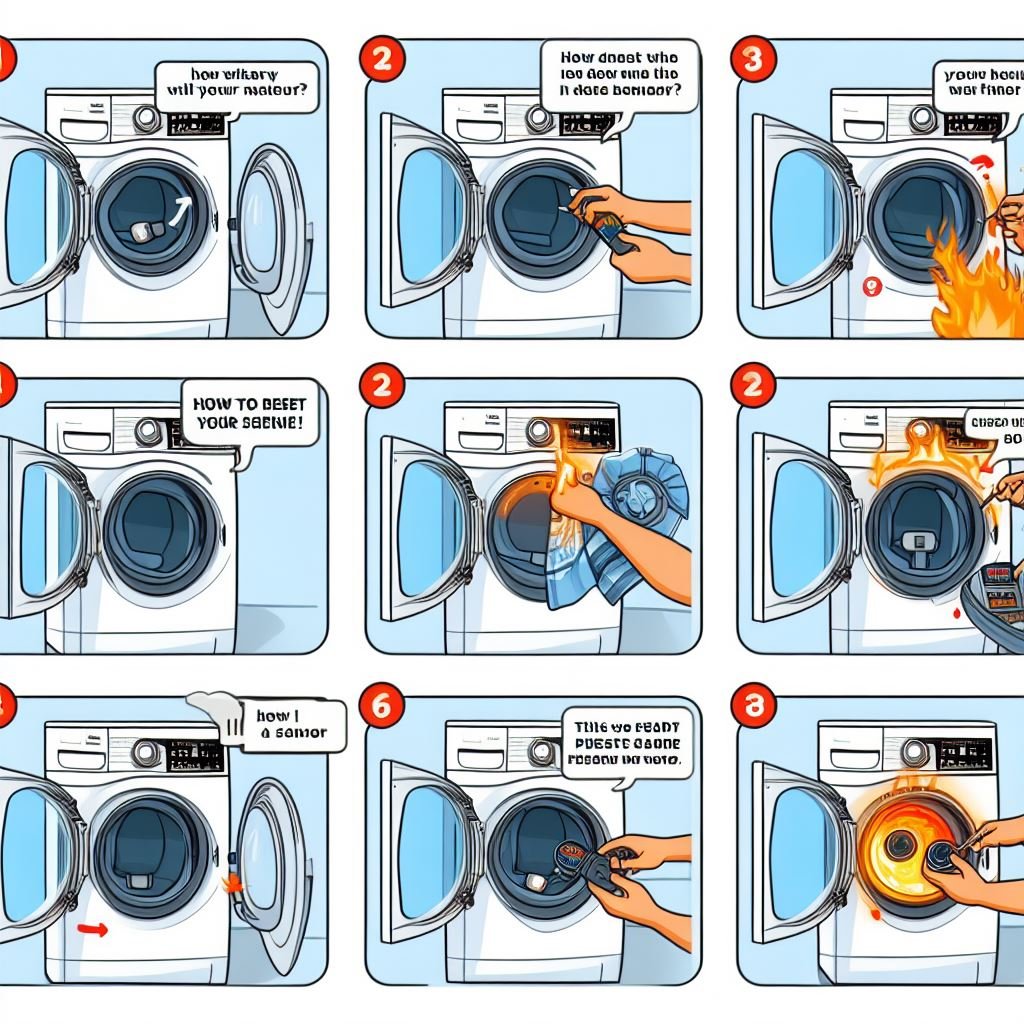
Resetting the sensor on a Maytag washer is a fairly straightforward process. Understanding why you might need to reset the sensor and how to do it can save you both time and money. However, if the issue persists, it’s always best to consult with professionals or the manufacturer’s customer support.
By following these steps, you not only prolong the life of your Maytag washer but also ensure that it runs optimally, helping you get that much-needed laundry done efficiently.