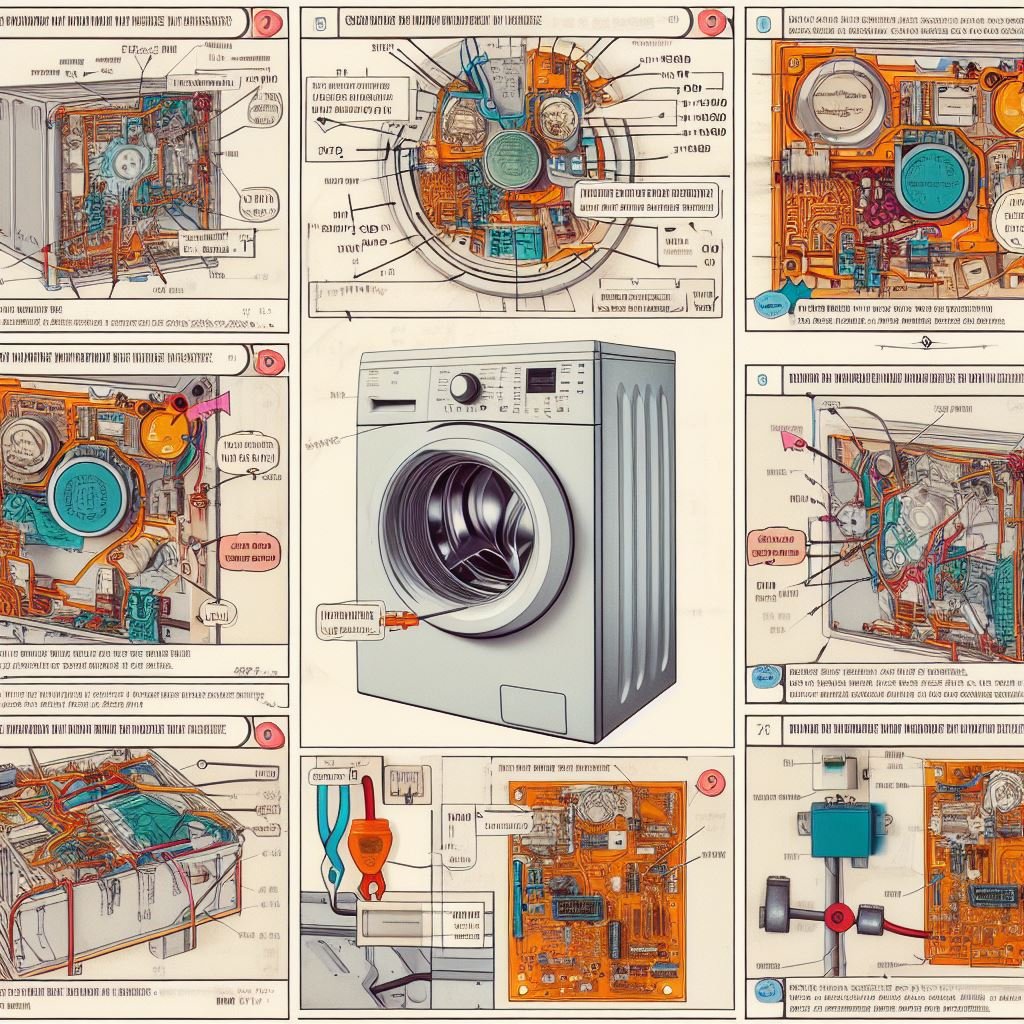Troubleshooting your Kenmore washer can be a daunting task, especially if you’re not familiar with the mechanics or electronics behind the appliance. Nevertheless, there are some basic steps you can follow to diagnose the issues and determine if you can fix them yourself or if professional help is needed.
Symptoms and Potential Causes
Washer Not Starting
- Electrical Issues: Check if the washer is plugged in and the circuit breaker hasn’t tripped.
- Door Lock: Sometimes, the door lock can malfunction, preventing the washer from starting.
Table: Common Issues and Quick Fixes
| Issue | Quick Fix |
|---|---|
| Washer not starting | Ensure it is plugged in |
| Clothes not spinning | Check the spin cycle setting |
| Odd noises | Secure all loose items in the drum |
| Leaking water | Confirm hoses are tightly secured |
Washer Not Spinning
- Load Size: Overloading or under-loading can prevent the machine from spinning.
- Belt Issues: A worn or broken belt can also be the culprit.
Leaking Water
- Door Seal: Make sure the door seal is not worn out or damaged.
- Drainage Hose: Check if the drainage hose is properly connected.
Tools You Will Need
- Screwdriver set
- Adjustable wrench
- Multimeter
DIY Solutions for Kenmore Washer Issues
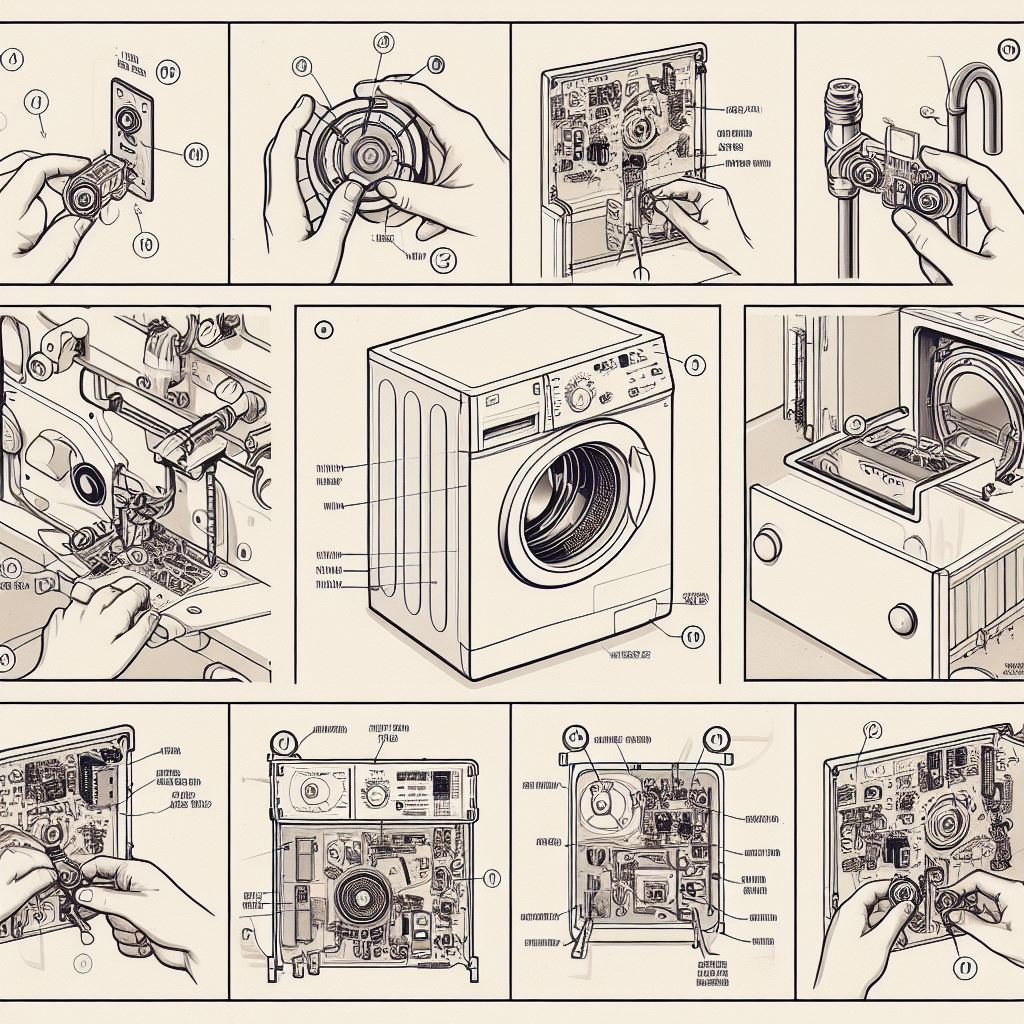
Electrical Testing
If you suspect an electrical issue, use a multimeter to test the outlet where your washer is plugged in. Ensure the electrical current is consistent.
List of Electrical Safety Tips
- Unplug the washer before performing any tests
- Use rubber gloves for added protection
- Always follow the user manual for specific instructions
Replacing the Belt
If the belt is damaged, it will have to be replaced. To do this:
- Unplug the washer and open the back panel using a screwdriver.
- Locate the belt and assess the damage.
- Purchase a suitable replacement.
- Install the new belt and test the washer.
For a thorough explanation on replacing belts, check this DIY belt replacement guide.
Dealing With Water Leaks
Water leaks are often easy to fix. Tighten all hoses and make sure the door seal is in good condition. If the problem persists, you might need to replace the hoses or seals.
When to Seek Professional Help
While DIY solutions can save you money, not all issues can be resolved without professional help. Here’s when you should call a technician:
- Persistent electrical issues
- Inconsistent spinning even after replacing the belt
- Major water leaks that DIY fixes don’t resolve
Table: DIY vs. Professional Help
| Scenario | Recommended Action |
|---|---|
| Minor electrical issues | DIY |
| Broken Belt | DIY |
| Major water leaks | Professional Help |
General Tips for Maintaining Your Kenmore Washer
Preventive maintenance can go a long way in extending the lifespan of your washer. Here are some general tips:
- Do not overload the washer
- Use the right amount of detergent
- Run empty cycles with a washing machine cleaner once a month
- Check and clean the lint filter regularly
Additional Resources
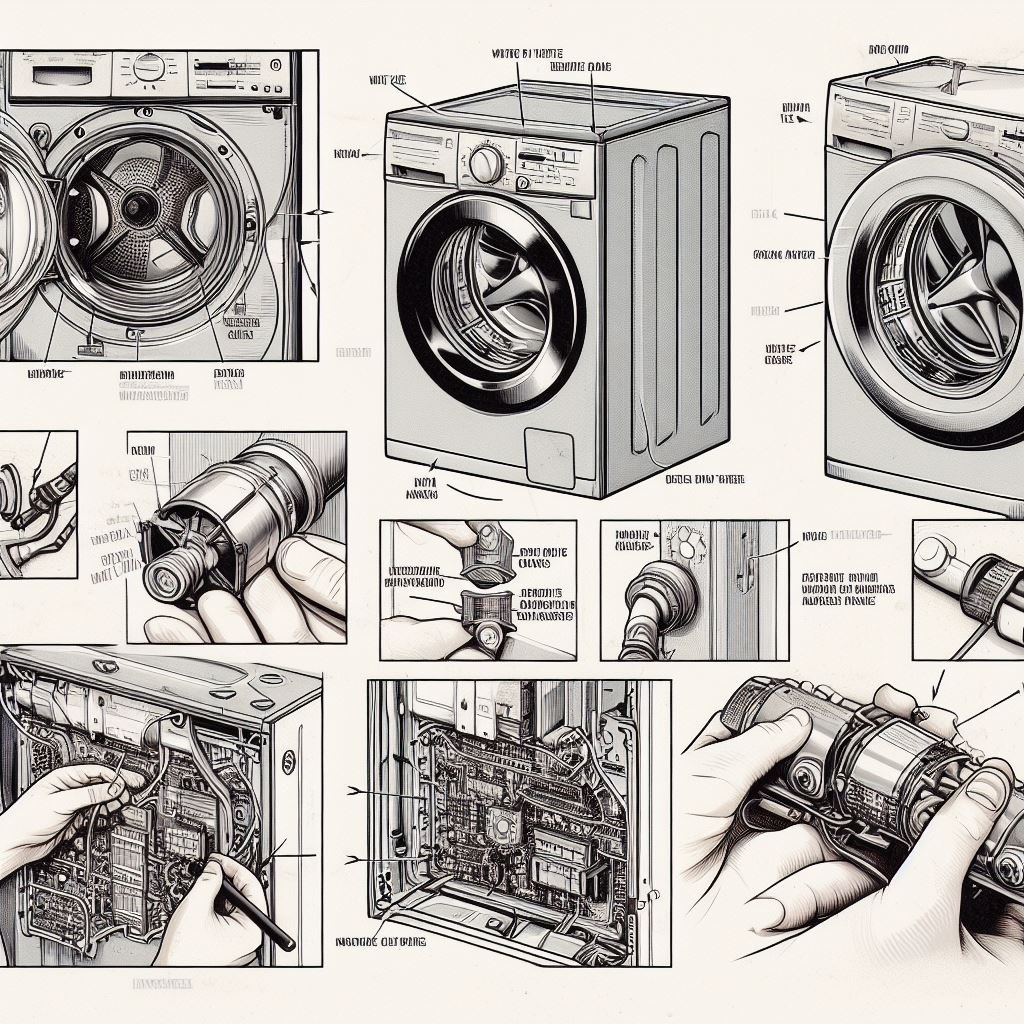
If you’ve tried everything and are still encountering issues, it may be time to consult the user manual or the manufacturer’s website for further guidance. For complex issues, professional service is advised to avoid worsening the problem.
By understanding the basics of how to troubleshoot your Kenmore washer, you can save both time and money. It also provides you with the knowledge to determine when it’s time to call in the professionals.
So the next time you wonder, “How do I troubleshoot my Kenmore washer?”, you’ll be well-equipped to tackle the issue head-on.